If you have recently purchased the SortPin.com extension, you will need to activate your license code in order to unlock the full features of the extension. Follow these simple steps to activate your license code:
- Get License Code: Check your email for the license code that was sent to you after your purchase.
- Click Active License Button: Locate the SortPin.com extension on your browser and click on the "Active License" button.
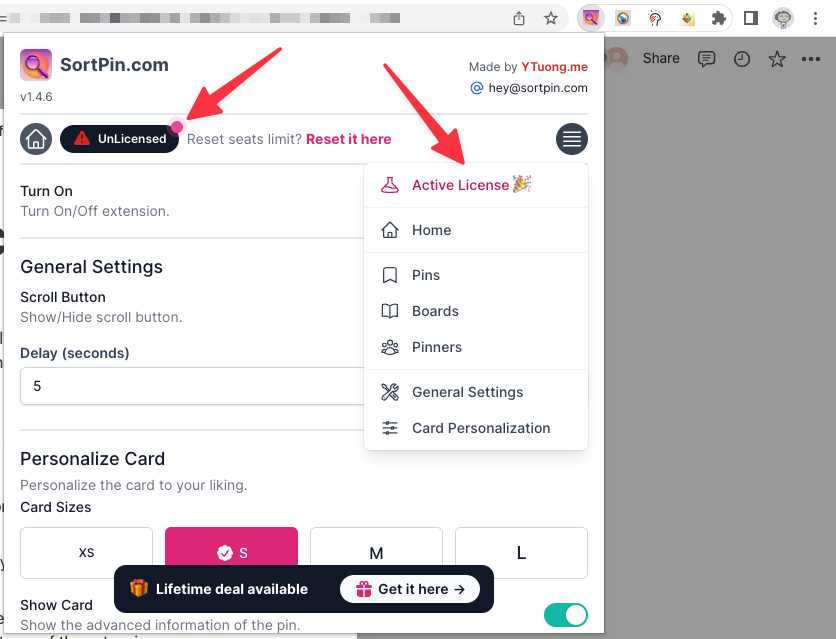
- Input License Code: A pop-up window will appear prompting you to enter your license code. Type the license code exactly as it appears in your email.
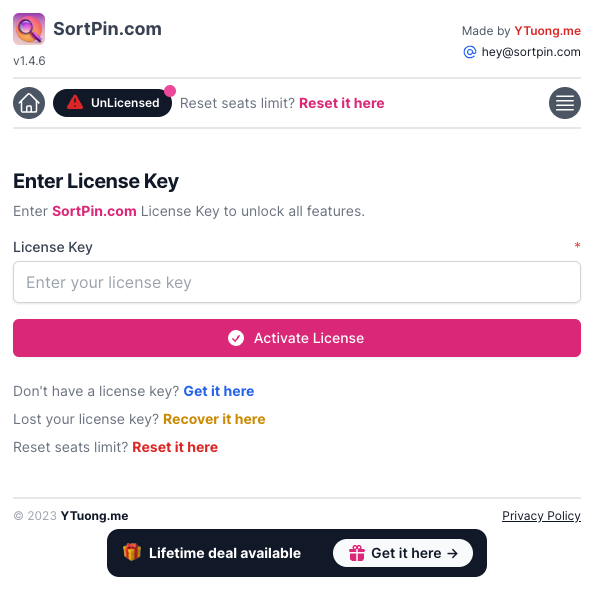
4. Activate License: After inputting the license code, click on the "Activate" button. The extension will verify your license code and activate the full features of the extension.
Congratulations! You have successfully activated your SortPin.com extension license code. Enjoy the full features of the extension to help streamline your sorting and organizing tasks.