- Open Google Chrome and navigate to the Chrome Web Store by either typing in "chrome.google.com/webstore" into the address bar or by selecting the "Apps" icon in the Bookmarks bar and selecting "Web Store".
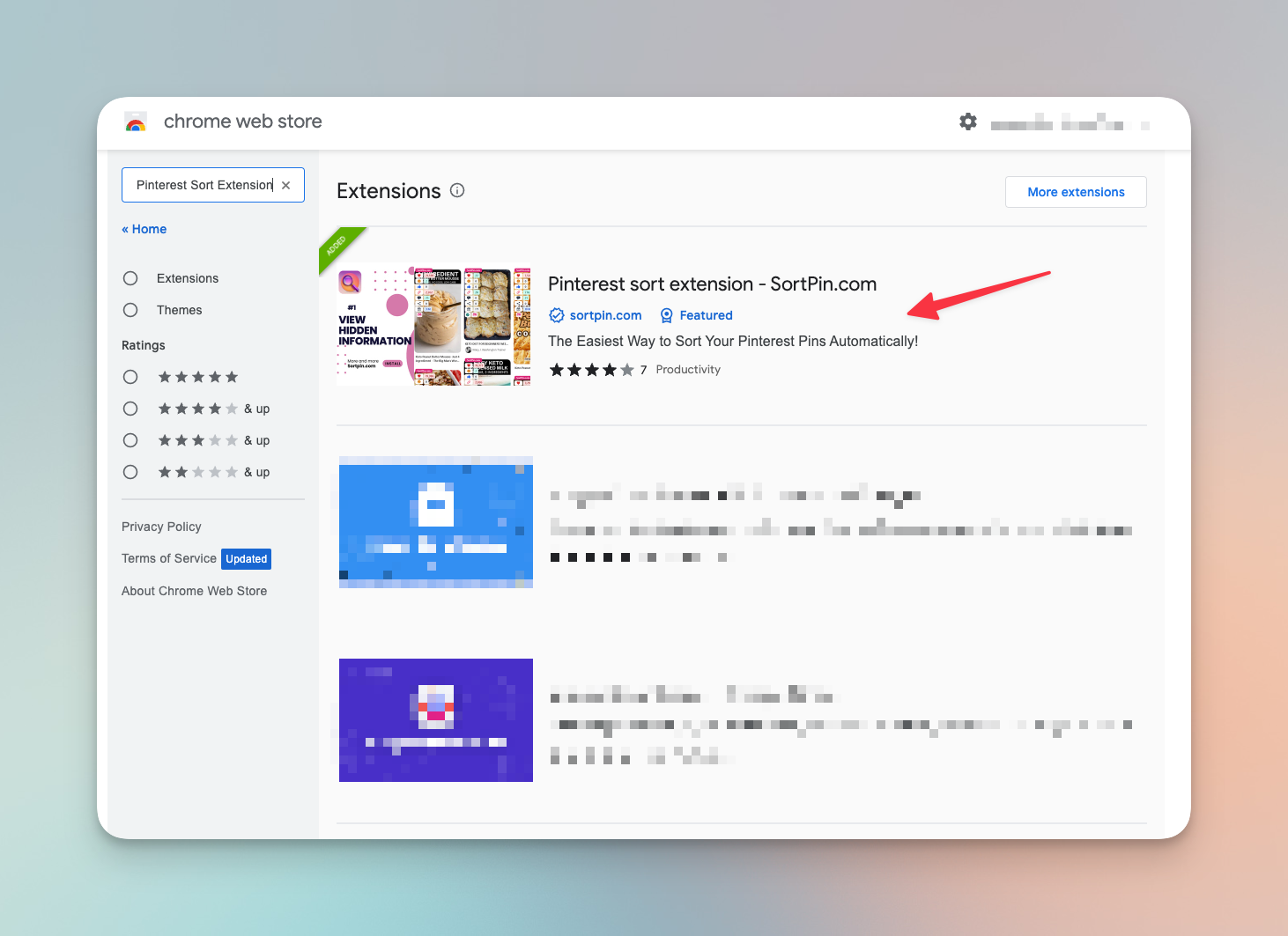
- Once you're on the Chrome Web Store, search for "Pinterest Sort Extension" in the search bar or the link below
- Once you have located the "Pinterest Sort Extension", click on the "Add to Chrome" button located on the top right corner of the extension page.
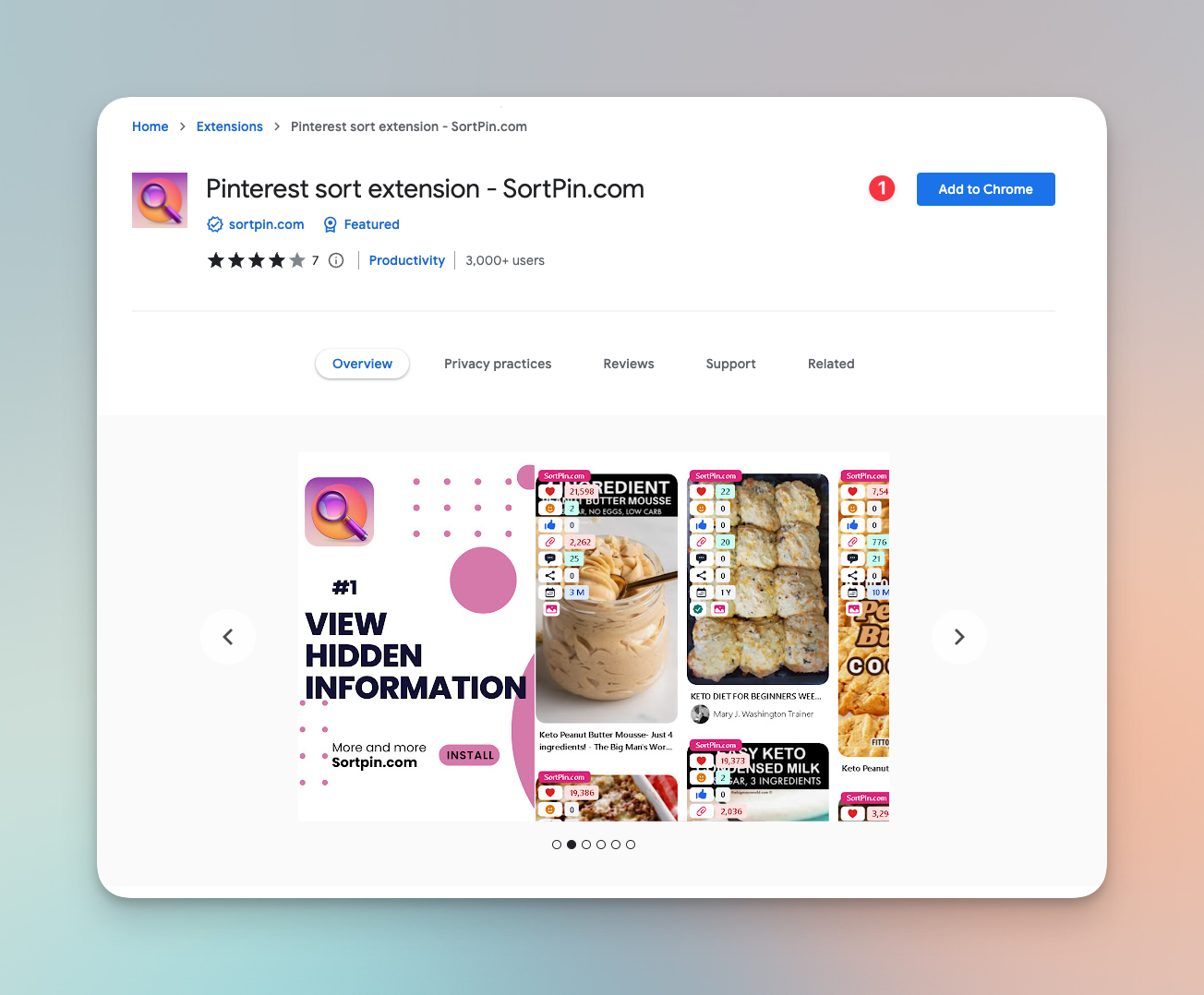
- A pop-up window will appear, asking you to confirm that you want to add the extension. Click the "Add Extension" button to install the extension to your browser.
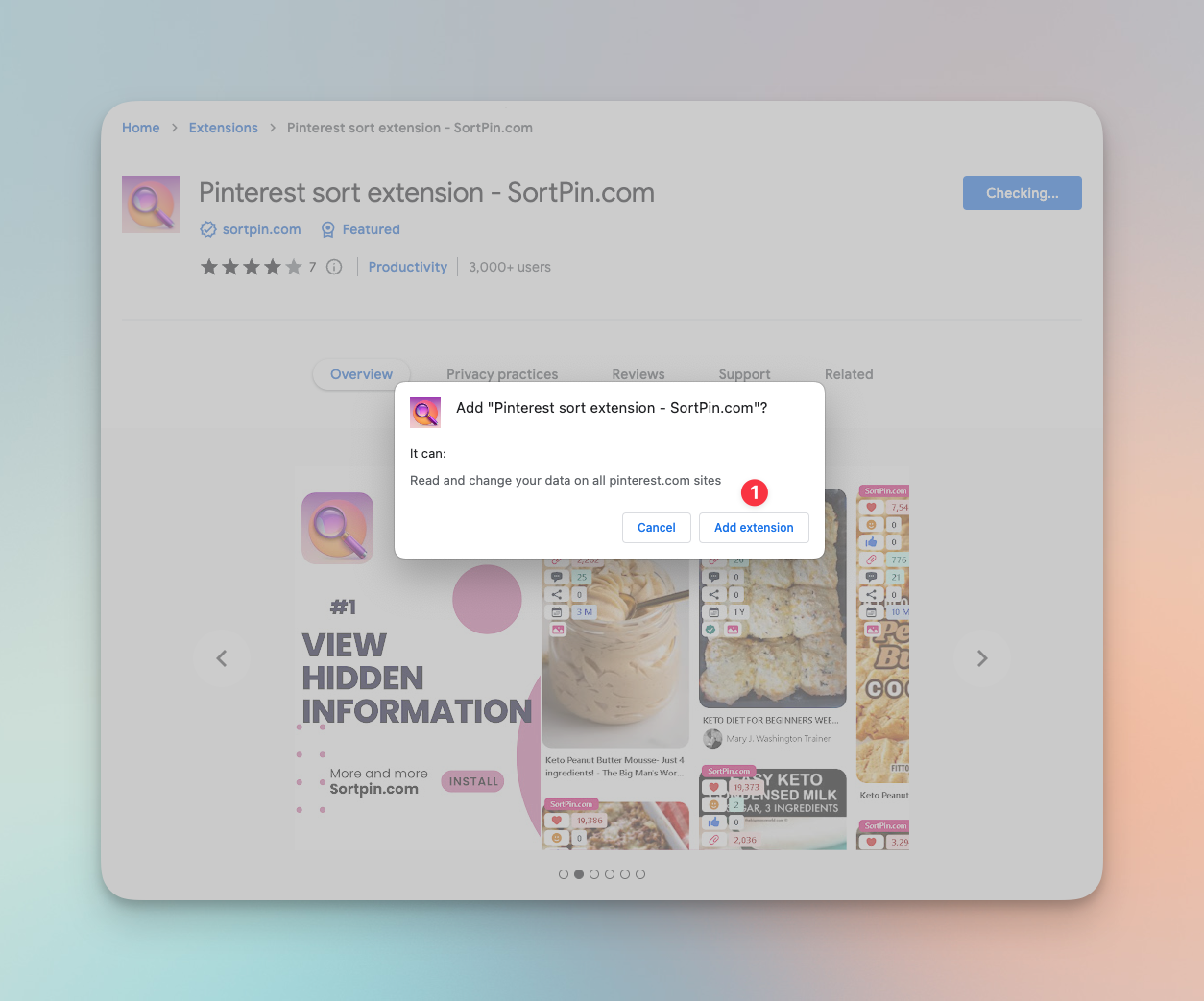
- Wait for a moment while the extension installs, and once it's finished, a new icon will appear in your browser's toolbar.
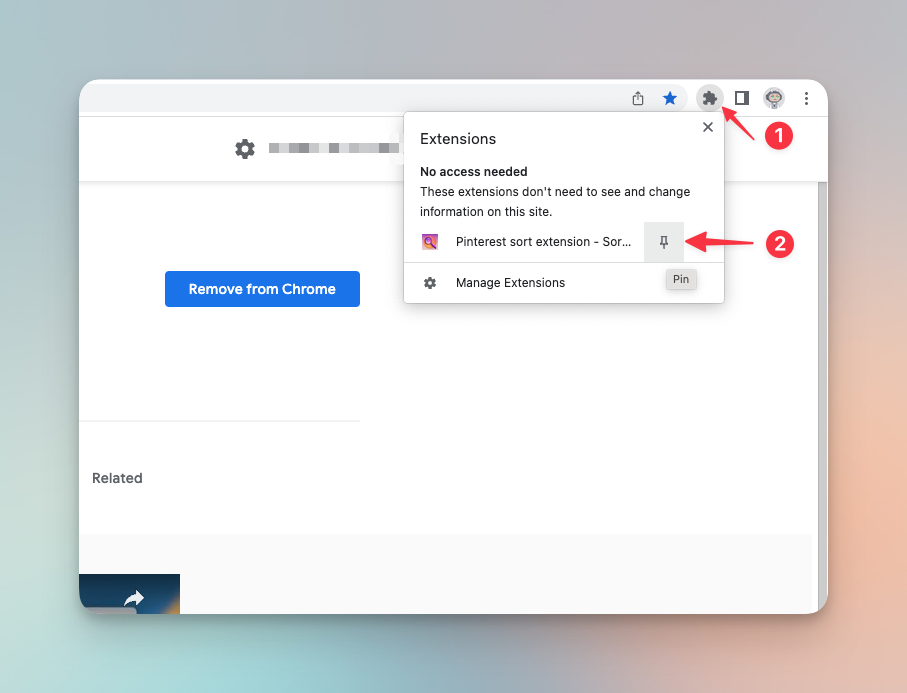
- Once the extension is installed, click on the new icon in the toolbar to access its features.
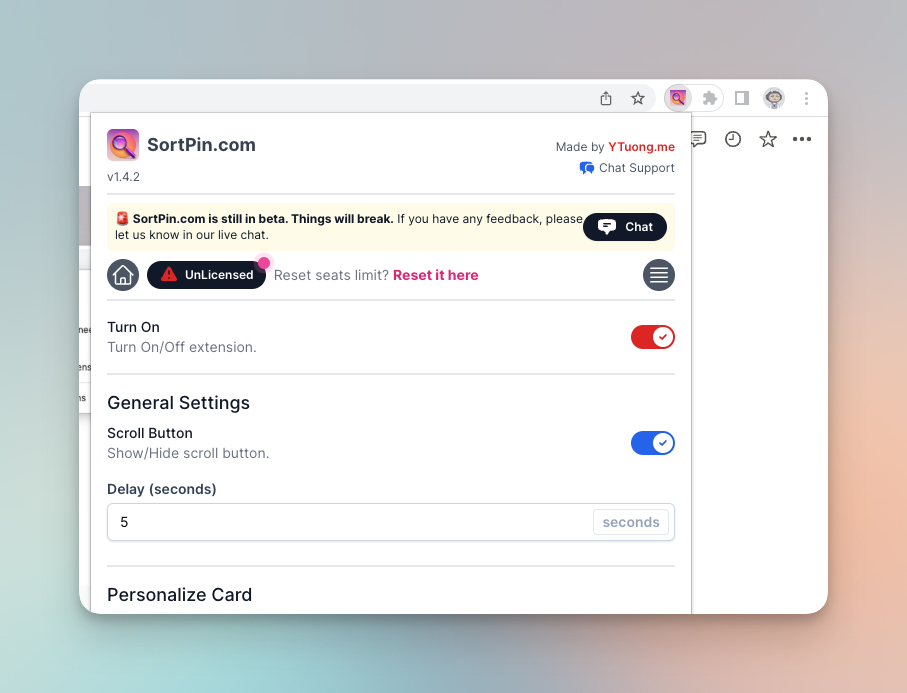
Congratulations! You have now successfully installed the "Pinterest Sort Extension" on your Google Chrome browser. Enjoy the benefits of using this extension to sort your Pinterest boards.