- Open Google Chrome and click on the "Menu" icon (three vertical dots) in the top right corner of the browser window.
- Select "More Tools" from the menu, followed by "Extensions".
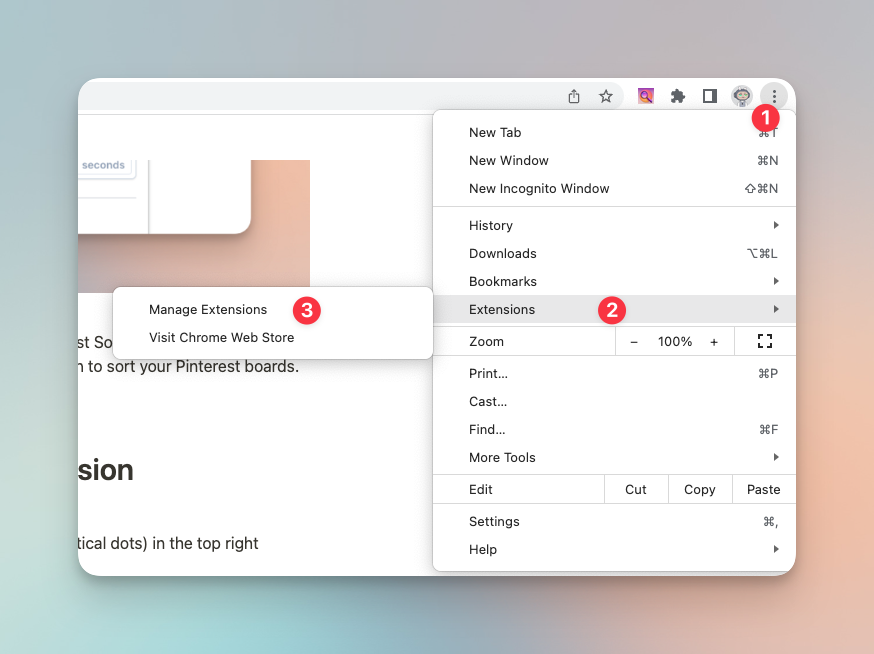
- Look for the "SortPin.com" extension in the list of installed extensions and click on the "Remove" button located next to it.
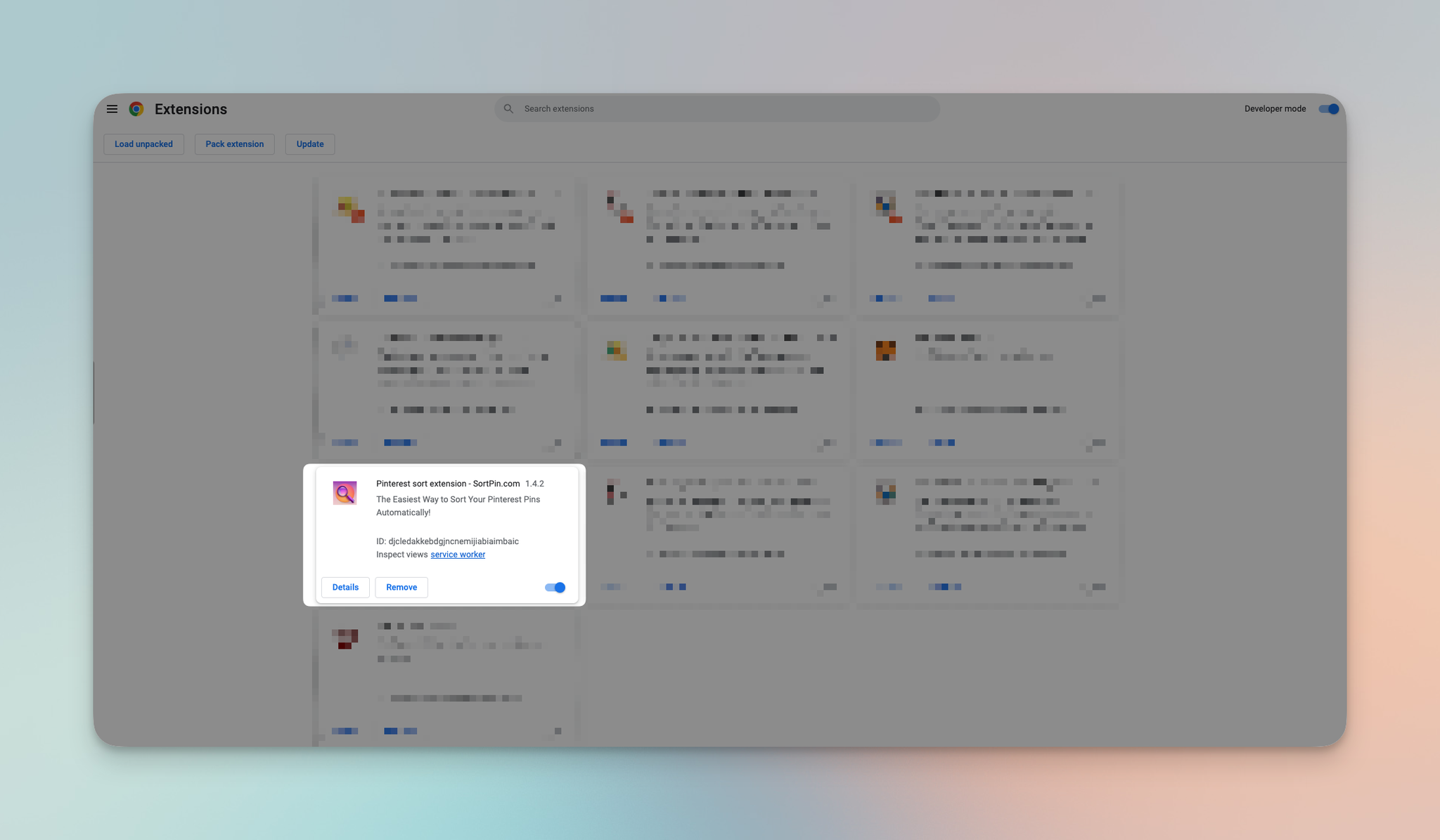
- A pop-up window will appear asking you to confirm that you want to remove the extension. Click "Remove" to confirm.
- Wait for a moment while the extension is uninstalled.
- Once the extension is removed, you should see a message confirming that the extension has been successfully removed.
Congratulations! You have successfully uninstalled the "SortPin.com" extension from your Google Chrome browser.